Best Podia alternative for building online courses

Podia is a great platform for creating online courses, but there are other alternatives that you can use to build courses too. Here’s a look at the best Podia alternative for building online courses.
Introduction
Teaching online is a great way to reach more students, but it comes with its own set of challenges. The biggest challenge you can face when teaching online is making sure you have enough resources and tools available for your students. If you’re using Google Docs or SlideShare as your primary platforms for building courses, then those tools aren’t going to cut it in terms of offering the flexibility and customization necessary for effective learning. Luckily, there is plenty of other Podia alternative for building online courses.
Best Podia alternative for building online courses
Podia is not the only option for building online courses. Codedamn is a better alternative to Podia and it’s also cheaper than Podia.
Podia has more features than Codedamn, but it’s also more expensive. If you want to build an online course without spending much money, then Codedamn is the better option.
You can try out Codedamn for free, and if you like it then you can upgrade to the premium version. If you want more features and functionality than Codedamn has to offer, then go and suggest them.
Who is this for?
- This is for anyone interested in building online courses.
- Anyone who wants to make money from their knowledge, skills and experience.
- Anyone who wants to share their knowledge with others.
- Anyone who would like to learn new skills or build an online business
What do you get with Codedamn?
You get a course management system.
What does this mean? It means that you can create, manage and access your courses from one location (no more having to login into several different websites). You’ll also have the ability to upload videos and documents as well as add students, track their progress through your courses, send them reminders about upcoming deadlines or events and more.
Codedamn also offers an option for paid memberships where they can sell video ads on their platform which is great if you want more exposure for your content but don’t have the budget right now.
Why Codedamn is the best Podia alternative?
- Codedamn is a better platform for instructors.
- Codedamn is more secure.
- Codedamn has more features, and they’re all free!
- We have a better user interface. The platform is easier to use, and it looks nicer. You can even create a course on codedamn in under five minutes.
- Codedamn is more secure. You can’t be hacked on codedamn. We have better security, and we don’t store your data in the cloud as Podia does.
- Podia is more expensive. You pay more money on Podia than you do on codedamn.
How can you migrate from Podia to codedamn?
You can easily import your Podia course into Codedamn by using the Podia export tool. Or you don’t have to worry about it, Codedamn provides its user easy facility for course migration.

How to create an Instructor account on Codedamn?
To create an Instructor account on codedamn.com, you need to:
- Have a valid email address and password
- Provide your name and phone number
- Provide a valid credit or debit card number
- You must be at least 18 years old to create an account
All you have to do is just simply register yourself as an instructor on codedamn. Just like you sill a signup form on any website. For that visit this link.

After login you can see your dashboard, it has a user-friendly UI.

How should you start a course on Codedamn?
The first step to creating a course on Codedamn is to create an account. Once you’ve done that, you can start adding content to your course and customizing the look and feel of its page. As soon as you have created your course, go ahead and publish it!
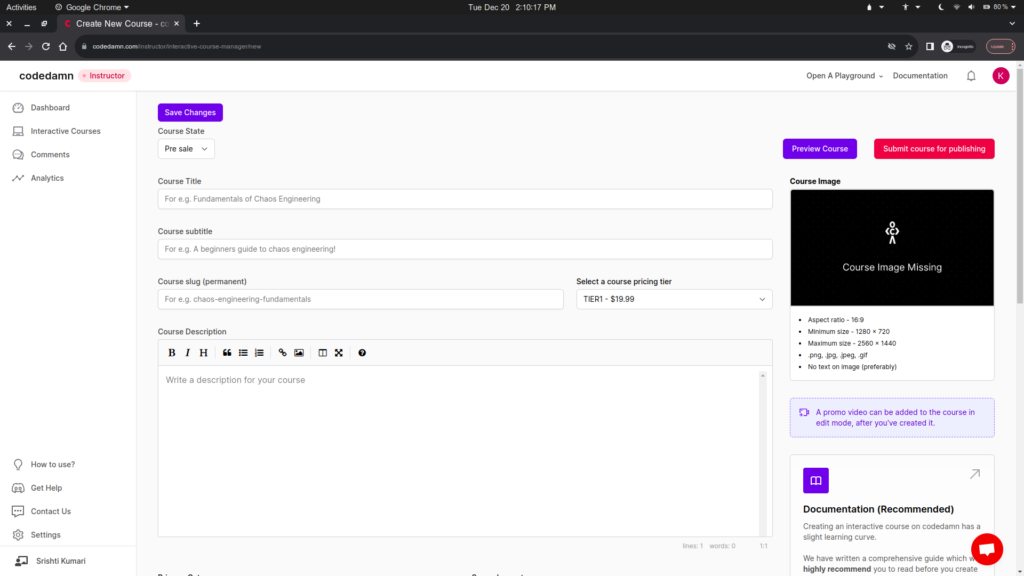
Once published, other users will be able to access it by visiting their respective courses listed on the main page of codedamn.com – which we’ll explain below in more detail!
The first thing you’ll see when you visit Codedamn is the main page of the site. There are two different types of courses that can be found here: “free” courses and “premium” courses. Free courses are courses that are made by users just like you, and as such, they’re not guaranteed to be high quality or very well explained. However, free courses can still be a great way to learn something new if you don’t mind having to get through some subpar content!
How can you improve your instructor profile?
The first thing you should do is add a profile picture. This will help people identify you and learn more about your skills and background. You can click on the setting icon on your dashboard, to check and edit your profile.

Next, add your bio so that students can get an idea of what kind of person they’re getting into the class with. You can also include social media links here if it’s relevant to the course content or if there’s something else that needs sharing for folks to know more about who their instructor is before signing up.
To make sure that all these details are accessible from within the dashboard itself (and not just through a link), make sure nothing is blocking them from being visible when someone clicks on “My Profile.” If there is any content like this visible on another page (like student reviews), remove those pages from view until after registration has closed so no one sees anything until then!
How can you publish your course on Codedamn?
You can publish your course on the website by clicking on the Publish button. The next step is to enter your details and upload a video file for each lesson. Then, you will be able to preview if everything looks good before publishing it.
You may also publish your course from its dashboard by clicking on the Publish button from there or using this link: https://codedamn.com/instructor/dashboard

Customizing the look and feel of the course page.
You can customize the look and feel of your course using several different options.
- Change the course title, description and image. This is one of the most important steps in creating an outstanding online course because it will influence how people view your content. Adding an attractive title helps you stand out from other courses on the same topic, which could help get more traffic to your page.
- Add a video: Videos are one of the most engaging types of media when it comes to teaching, so why not use them? If there’s nothing else going on in this section, add one or two short clips that tell potential students what they’ll learn by taking this course! Remember: If people aren’t interested enough to watch something like this right away—or even later down their journey through our platform—then chances are they won’t stick around long enough for us either!
Points to be focused upon while writing your course.
- Avoid using too many numbers.
- Avoid using too many acronyms.
- Avoid using too much jargon and slang in your course material, especially if it’s not part of the industry you’re talking about (i.e., don’t use “nerd” or “wizard” unless you’re writing about computer science).
- Also, avoid using too much passive voice (“the user should do this”) instead of active voice (“you should do this”).
What are you waiting for?
If you’re looking for a simple way to build your online courses, then look no further. We have made it super simple and fast to start a course on codedamn, so what are you waiting for?
Our team of experts can help with everything from the design of your course (including videos) to marketing strategies. We also have a dedicated support system that will assist you with any other questions or concerns that may arise during the process of building an online course.
If this sounds like something that might interest you then why not take advantage of our free templates? These offer many different options so there’s no reason why they should cost anything extra when compared with similar sites out there!
Conclusion
With Codedamn, you can create engaging courses and build a community of learners around them, which is something that Podia has been able to do for years now. But what’s great about it is that it’s not just another online platform; instead, this website gives you all the tools needed to make your own personalized learning experience even more effective! From our extensive library of content created by industry experts across many different fields (including those listed above), there will always be something new happening at codedamn every single day—so stay tuned so that when you need us we’re ready for action! That’s why I have suggested Codedamn as the best Podia alternative for building online courses of your choice.
Sharing is caring
Did you like what Srishti Kumari wrote? Thank them for their work by sharing it on social media.