Arch vs. Debian vs Fedora – Difference between Different Architectures of Linux

As a Windows or Mac user, you might have thought why are there so many distros available for Linux PCs, and why a huge number of distros? Why can’t they just merge all of them and develop the best, well-suited, customizable, and free Linux distro ever to unite all the Linux Users under one Linux Distro and Architecture?? Well in this article we’re going to talk about that only.
In Linux Operating Systems the most notable difference between all of the Distros are their package managers, the update cycle, and the community. There are not thousands but still hundreds of different Distros of Linux that a user can download and use for free. We cannot compare all of the different distros but we can compare their architecture. All of the different types of Linux are based on mainly three types of architecture.
- Arch
- Fedora
- Debian
These are the only architecture that acts as a base for all the different Linux distros available right now. We’ll talk about the one by one, but first, let’s see what is a Linux distro.
Linux Distro
A Linux Distro is an Operating system that acts as an Interface between the hardware and the software, by interacting with the Linux. Yes, you read it right. Linux is a Kernal. A Kernal is a computer Program at the core of the computer Operating System which has complete control over everything in the system. The what is a Linux Operating System??
A Linux Operating System is a Kernal with a custom graphical Program running at the top of the Linux Kernal. So that means you can install One Kernal but can use other Architecture’s Graphical Program to get the GUI of Others?? Yes, the good thing about the Linux Operating System is that you can customize everything in the Operating System just like you want it but you’ve to follow the architecture of your Kernal.
Now, after this let’s talk about the different architecture of Linux World.
Fedora

Fedora is a Linux Distribution that is developed by Fedora Community and is backed by RedHat itself. Fedora prioritizes being up-to-date rather than being stable. It is the fastest moving distribution that stays innovative by developing the latest and up-to-date software, libraries, and tool for the Open Source communities.
Fedora uses DNF, yum, and ZYpp as its package resolvers and rpm as its package manager.
Fedora is bleeding Edge and is a community edition of RedHat Linux. Some of the Major Operating System based on Fedora Linux is :
- CentOS
- OpenSuse
Pros of using Fedora Linux
- Always Up-to-date with the latest software but user-friendly.
- Availability of Proprietary Software
- RedHat and Susue provide support ( Paid ).
Cons of using Fedora Linux
- A Huge number of tasks of Post Installation e.g. setting up sudo, installing media codecs, setting up updating the app, etc.
- Less in number of Repositories when compared with Debian
- Doesn’t follow the Open Source theme strictly ( Some proprietary Apps ).
A Little sneak peek into Fedora-Based Linux Operating Systems
- Fedora Spin

- Nobara OS

- UltraMarine

Debian

Debian Distributions are the most stable in the Linux world, to be precise Debian follows the more stable path when compared to the other Architectures. Debian comes with three flavors in itself.
- Stable
- Testing
- SID
Stable
The Stable version of Debian Distribution is considered the most rock-solid distribution. It never breaks down and is the most recommended among the Debian Architecture community termed as LTS ( Long Time Support ) version.
Testing and SID
The Testing version as its name states that it’s more prone to bugs and can not be recommended to the beginner user. The same thing goes with the SID version too but the SID version is the least stable within the Debian Architecture.
Debian uses apt and apt-get as dependency resolvers and dpkg as its package management.
Debian is the most stable Linux Architecture you’ll find. Some of the most Stable but huge Major Operating System based on Debian is:-
- Linux Mint
- Ubuntu
- Elementary OS
- POP OS
- Deepin OS
Pros of using Debian Architecture
- Stable
- Availability of a Large number of supported packages.
- Follows Open Source theme strictly
- Biggest community support ever
- Huge Hardware Support ( TVs, AMD, Intel64, ARM, Intel86, MIPS, ARM)
Cons of using Debian Architecture
- You’ve to reinstall the new version of the OS every time there’s a new Major Update to the OS.
- Un availability of Software like Adobe Products, Microsft Office ( but there’s an alternative to every software).
A Little sneak peek into Debian-Based Linux Operating Systems
- Ubuntu

- Kali Linux

- Deepin OS
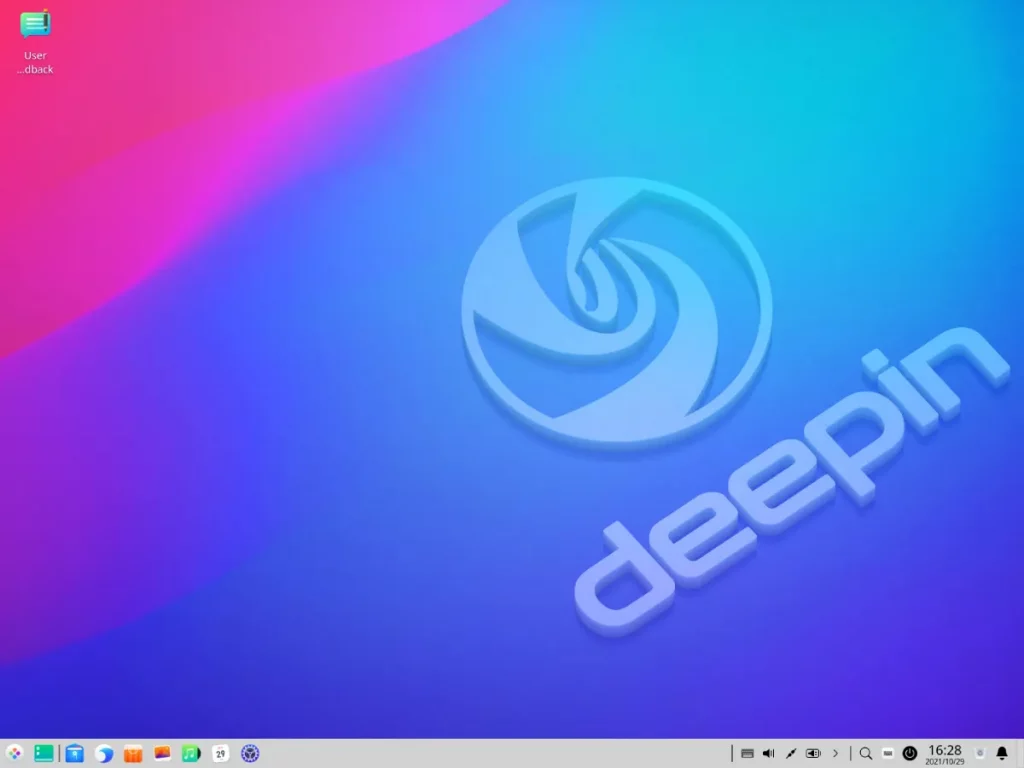
Arch

Arch Linux architecture is a rolling release Linux Distribution, which means you don’t have to reinstall the whole OS for a major Update like in Debian and also we don’t have Proprietary Software like in fedora. Instead Arch keeps Update size to a minimum by giving updates to the users as fast as possible with the bleeding edge of any new feature. Keeping the Arch users up-to-date with the latest software possible.
Arch uses Pacman for dependency resolver and package management.
Arch Linux is the most Updated Linux Distro out there. Some of the major Linux Distributions based on Linux are
- Arch Linux
- Manjaro OS
- Garuda Linux
Pros of using Arch Architecture
- Fastest in updates ( when compared to others like rpm and dpkg ).
- Good documentation for any Linux user by the Arch Community
- Availability of proprietary software.
Cons of using Arch Architecture
- Installation is very hard for a beginner user ( we’ll recommend Manjaro though it’s just simple as Installing Windows ).
- Less a number of the repository when compared with Debian ( Arch follows AUR support from the community ).
- Don’t follow the open Source motto Strictly
A Little sneak peek into Arch-based Linux Operating Systems
- Arch Linux

- Reborn OS

- Manjaro OS

But what for a Beginner
As a Linux user myself I can see there is a hard time choosing a Linux Distribution to learn from and get started in the Linux community.
Linux for a Complete Beginner
For a Complete beginner in Linux, We always recommend using Ubuntu as the starting and Primary OS, being the most stable and most software available. The best part of Ubuntu is its community, you can get thousands of users helping you just the moment you posted any problem on Stackoverflow.
Linux for Intermediate
Let’s get into Techy stuff, You want to learn Linux even further but not from the start. We recommend you pick up from Manjaro Linux, being based on Arch you can now develop your own Linux Distro by tinkering with that.
Linux for Advanced
You already have achieved some level of Linux experience. Head over to Arch Linux and make your path ahead.
Not able to Install?? rollback to Intermediate level. because you can install Arch Linux but after every update you’ve out on some settings, again and again, causing you a lot of trouble for even using it.
Linux for Students
Learning Linux as a Student is the most essential thing which you can do, because not only you’ll have to learn it after you land your job but after you’ve done any deployments you’ll have to use Linux for the Server Deployments.
If you’re a Student in Networking Try Ubuntu to learn the basics then switch to Kali Linux.
If you’re a Student then Try Ubuntu then Switch to Elementary OS or Linux Mint.
Linux for Fun??
Okay, I get it, you don’t want to dedicate yourself as a Linux user but first want to get a taste of Linux. I’ll recommend you to head over to the article Top 5 Linux Distributions to use as Your Virtual Machine to get to know more about this
Summary
Linux Operating System is very good for Developers, not because it’s built by developers for developers, but because the Developers built this Operating System with Free and Open Systems in mind. It enables you to take back control of your system from the heavy computing and Virus which is quite often in the Windows environment.
Every Software in Linux is free unless the company that developed the software is demanding a paid version of it. But there’s always an alternative.
There may be hundreds of Distributions of Linux, but they all are built with unique concepts in mind. All of them have to be under the architecture we discussed above. There’s always an alternative for one OS.
Any OS can be crafted by anyone which they can call their own Linux Distribution. Like I created my Distribution by Installing Manjaro OS and adding DWM by suckless giving me the power and stability to control my complete PC using just my keyboard and not getting into any crashes.
Want to Learn Linux
Learning Linux is the best decision I’ve made, and I’d like to pass this on to the Codedamn users too.
- Install Ubuntu Linux
- If you prefer Video lectures Try this Course we made Learn Linux CLI
- If you prefer articles Head over to this article for a detailed article about the commands you need to learn
Hope this information helped you understand the topic.
Thanks for reading
Happy Hacking
Sharing is caring
Did you like what Aman wrote? Thank them for their work by sharing it on social media.