Can AI Replace Software Developers?

AI, or Artificial Intelligence, has been around for a while, but it’s recently become a hot topic. And the reason for this is some extremely useful AI-based tools that are being released on a daily basis. You may have heard of some of these, or you may be using them on a daily basis.
These tools have proven their existence through their exceptional ability to adapt to our inputs and feedback. Some tools, such as ChatGPT, require no introduction. It can answer most of our everyday questions and even solve some complex programming problems.
Its popularity and ability to write complex code have raised the question of whether it can replace us as software developers.
Well, let’s find out!
A Brief History of AI

AI is not a new concept; it has been around for a long time. You might have heard about the Turing test given by Alan Turing in 1950, which states: “Using the replies of the machine from the other side of the wall, if a human cannot determine if it is from a human or a machine, then the machine is intelligent”.
It proves that AI is not a new thing. However, it got its name, i.e., Artificial Intelligence, in 1956 at a conference organized by the American computer scientist John McCarthy.
For a long time, researchers have been working on AI-based systems, improving them by the day. For example, you may be aware that in 1997, IBM’s Deep Blue defeated Garry Kasparov in a chess match.
And now we have AI being used in every industry, including medicine, education, architectural design, processor design, autonomous vehicles, etc.
But how exactly does AI work? Let’s find out.
How Does AI Actually Work?

An AI system is not a single entity, it is composed of many components such as Machine Learning, Deep Learning, Neural Networks, Natural Language Processing, and a lot more.
These fields may sound similar, and in fact, they aren’t that different. They work on similar concepts, such as using an algorithm to extract valuable insights from a dataset and using them to perform various tasks.
Researchers combine these technologies to create an AI system that can learn and reprogram itself. In a nutshell, AI is a self-learning program.
But what does it actually do behind the scenes?
Behind the scenes, a bunch of machine-learning algorithms work together to generate intelligent responses to human queries. A machine learns primarily through three methods: unsupervised learning, supervised learning, and reinforcement learning.
We won’t go into much detail about them, but go get a general idea, and we’ll define each of them.
Unsupervised learning algorithms seek common characteristics in a set of data. To improve predictions, data scientists use supervised learning using fine-tuned data based on the results of an unsupervised learning algorithm. Reinforcement learning operates based on a feedback loop. It performs some actions, observes changes, tries alternative actions, and continues to learn.
These algorithms work together to form the AI systems we see today, such as ChatGPT, DALL-E, and others.
Can AI Replace Software Developers?
From time to time, AI has proven its capability to outperform humans in several domains. However, AI systems are simply computer algorithms that work together to perform a specific task. These algorithms operate on massive datasets containing both correct and incorrect data.
As a result, there is no guarantee that an AI system will always be correct, and the chances of AI replacing humans are extremely low. Furthermore, in fields such as software engineering, where a single bug in any piece of code can cause massive damage, we cannot rely on code written by an AI-based system blindly.
Therefore, it is extremely unlikely that AI will replace software developers in the coming years. But, it can surely be an assistant in helping us write good code and become better developers. It can serve as our coding buddy, assisting us with common coding issues.
How Does AI Help Us Become A Better Developer?
Today’s AI systems can be quite useful at answering coding-related questions because they are trained on massive datasets that include public codebases from GitHub, StackOverflow, and other sites. It could very well serve as our coding assistant, solving the majority of our day-to-day coding issues and answering our doubts.
ChatGPT is one such AI system that is currently very popular. It was created by OpenAI and is based on the GPT-3 family of language models. As the name implies, it is similar to a chatbot to which we provide a prompt and it responds with a detailed answer to our query.
It is popular among developers, working professionals, and students because it can assist them in their daily tasks. It is a boon for people learning to code because it can help them with their doubts and improve their coding skills.
However, while coding, you must switch from your code editor to your browser to ask questions. It also cannot analyze your entire codebase at once and thus cannot provide you with any kind of code report.
But don’t worry, Codedamn is here to assist you. Let’s find out how.
Codedamn Playgrounds
Codedamn Playgrounds needs no introductions. It is one of the best in-browser IDEs available. Unlike other in-browser IDEs that run your code inside the browser or in web containers, Codedamn Playgrounds runs your code on a real Linux environment running inside a Docker container. You can do everything that you would do in a real IDE, such as installing packages, using various Linux commands, etc.
Creating A New Playground
Navigate to Codedamn Playgrounds Dashboard and select the “HTML/CSS” playground. Give it a short name and hit “Create Playground”.

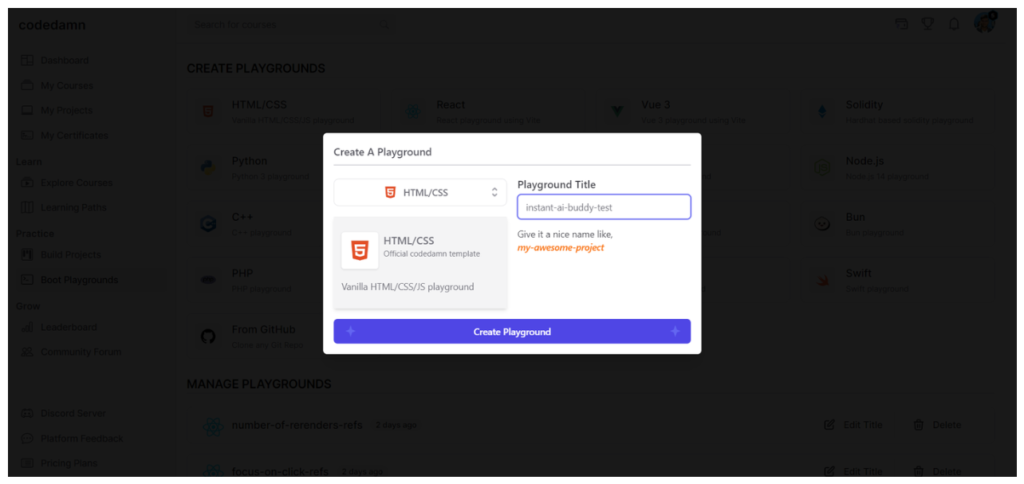
A new playground will be booted for you. This playground is running a real Linux environment inside a Docker container.

You’ll get the same Monaco code editor that VS Code uses, which means you can use all your VS Code shortcuts here. On the right, you get a live browser preview of your code, so you don’t have to switch windows every time you make changes to your code. Below the editor is a terminal from which you can execute any Linux command.
Instant AI Buddy
Codedamn Playground now has AI superpowers. Codedamn Playground recently released Instant AI Buddy, an AI-based chat system similar to ChatGPT. It’s built right into your playground, where you can ask any programming question you want. Not only that, but it can generate code snippets for you in real time.
It is accessible via the chat icon in the playground’s sidebar. Click it to open a chat window where you can ask doubts to your AI assistant.

You can ask all kinds of questions here, such as: “How to center a div.”

Wow! As you can see, it has answered our question as well as provided code snippets. Isn’t this amazing?
You may also ask it to generate some code snippets for you. Let’s give it a shot and see if we can generate a JavaScript function that fetches todos from an API and displays them in HTML.

And there you have it. It correctly generated JavaScript code. Not only that, but it also provided us with a complete explanation of the code.
Now you can imagine how powerful this feature is. You can get answers to all your queries without leaving your browser tab.
A code editor, a real terminal, a browser preview, answers to all your coding questions using AI, and other features are all available in a single browser tab.
Codedamn Projects
Codedamn Projects are another great resource for enhancing your coding skills. With Codedamn Projects, you’ll get a playground where you need to build a project based on the instructions provided. All of the assets will be available for you inside the playground.
There are plenty of free projects available for practice, as well as some guided projects that provide a step-by-step guide on how to build the project.
To start a new project, navigate to the Codedamn Projects page, select a project of your liking, and you’re ready to go. For example, let’s start the “Quiz App” project.

On the following page, you’ll find a brief overview of the project, community solutions, and a button to begin the project.

Click on the “Start Guided Project” button to start the project.

The instructions for building the project step by step are on the left, the code editor is in the center, and the live preview is on the right.
To complete the project, you must complete all the required steps. Once you complete all the steps, you can submit the project.
But what if you get stuck on a particular step?
In that case, you can use Codedamn’s Instant AI buddy. It can clear up your doubts quickly and without requiring you to leave your editor.
Code Reports
How would you know how you performed after completing a project, how your code quality was, and what may be improved? The answer is Code Reports.
Codedamn uses AI to analyze your code and generate a report based on it. These reports can provide code suggestions for each file.
Here’s an example of a code report.

You also get a complete code analysis as well as an overall code rating.

These reports will not only help you improve the quality of your code, but they will also help you develop your overall skills by providing feedback on every aspect of your code.
Summary
In this article, we learned about AI, its history, and how it works, and attempted to answer one of the most frequently asked questions among software developers: “Can AI replace software developers?”
We discovered that AI is unlikely to replace software developers because of the frequent incorrect responses.
Furthermore, we came to the conclusion that, while it cannot replace software developers, it can certainly serve as a personal assistant, answering our day-to-day tasks such as generating code snippets, answering coding questions, and much more.
AI has been a boon to people learning to code, and when it comes to learning to code, how can we forget Codedamn?
Codedamn Playgrounds is a self-contained, in-browser IDE with AI capabilities. You can write code, see a live preview, ask your Instant AI Buddy coding questions, generate code reports, and much more without ever leaving your browser tab.
In short, artificial intelligence has gradually become a part of our everyday lives. We can no longer imagine our lives without the assistance of AI, whether in medicine, education, the software industry, or other fields. Hence, we must adapt to it and harness its powers for the benefit of all.
This article hopefully provided you with some new information. Share it with your friends if you enjoy it. Also, please provide your feedback in the comments section.
Thank you so much for reading 😄
Sharing is caring
Did you like what Varun Tiwari wrote? Thank them for their work by sharing it on social media.
No comments so far
Curious about this topic? Continue your journey with these coding courses: