Truffle Framework: Complete Tutorial To Using Truffle with Blockchain

According to Truffle Suite, Truffle is a “world-class development environment, testing framework, and asset pipeline for blockchains using the Ethereum Virtual Machine (EVM), aiming to make life as a developer easier.”
In simple words, Truffle is a tool that makes the life of a Blockchain Developer easy. You can easily create, compile, deploy and test your smart contract by using a simple truffle command. And we are going to talk about this in detail.
How To Install Truffle Suite?
Following are the system requirements before installing the truffle suite on your system:
- NodeJS v12 or later
- Install the latest version of Visual Studio
Run the following command in the command prompt
npm install -g truffleCode language: Bash (bash)Once done, truffle should now be available on your system. If you’re learning truffle on codedamn’s web3 learning path – you do not need to install or set up anything as the interactive labs come with the truffle setup already.
How To Check Whether Truffle Is Installed Or Not?
Run the following command in the command prompt:
truffle versionCode language: Bash (bash)If you are seeing something like the below it means truffle is installed (note that your versions could vary):
Truffle v5.5.0 (core: 5.5.0)
Ganache v7.0.1
Solidity v0.5.16 (solc-js)
Node v14.17.2
Web3.js v1.5.3Code language: Bash (bash)How To Use Truffle For A Smart Contract?
Use the following steps to start using truffle for building a smart contract:
- Install Visual Studio Code.
- Create a folder by MasterTruffle or whatever you wish.
- Open your terminal in VS Code.

Run the following command in the terminal:
truffle initCode language: Bash (bash)This will create a folder structure as below:
- Contract Folder – In this, you will be creating your smart contracts.
- Migrations Folder – This will contain the migration script to migrate your contract on the Blockchain.
- Test – This will contain the test file for your smart contract.
- truffle-config.js – This is the configuration file for setting the various things like the solidity compiler version, the blockchain at which you want to deploy your smart contract, etc.

How to compile a smart contract?
After coding your smart contract, run the following command in the command prompt:
truffle compileCode language: Bash (bash)This will compile all the smart contracts present in the contracts folder in one go.
Once your smart contract will get compiled, a build folder will be created automatically which will consist of the Bytecode and ABI of your smart contract in a JSON format.

How To Deploy The Smart Contract On The Blockchain Using Ganache?
To deploy/migrate the smart contract on Blockchain we need to decide on the Blockchain on which we want to deploy our smart contract.
In this blog, I am going to use Ganache to deploy our smart contract.
Introduction to Ganache
Ganache is a local blockchain simulator that runs on your system. The best part, it’s completely free and you do not need to spend any money to deploy your smart contract. Ganache provides us with free testing ethers which we can use to test our smart contract.
How To Install Ganache?
- Go to this site – Truffle Suite and click on Download.

- Then, click on “Quickstart”. This will start your ganache blockchain.
- The ganache blockchain consists of various accounts and each account balance is 100 ethers.
- These ethers are test ethers for testing your smart contract before you deploy your smart contract on the Ethereum Mainnet (Real Blockchain).

- Let us check our migration script available in the migration folder.
- As you will notice, the migration file for the
Migration.solsmart contract is starting with a number i.e. 1. - Whenever you name your migration script always start with a number.
- This is to tell truffle in which order the smart contracts will be deployed.
- So, let’s say you have created 3 smart contracts
a.sol,b.sol,c.sol. And you want to deploy your smart contract in the following order c,a,b. - In this case, your migration files will be named
1_c.js,2_a.js, and3_b.js.

- Whenever you want to create a migration file for your smart contract, you should have your contract name in the
artifacts.require("Your smart contract name").
contract Demo{
}Code language: JavaScript (javascript)- The migration file for the above smart contract will look like the below.

Once we have created our migration file, let’s make changes to our truffle configuration file. In the truffle-config.js file search for development. Comment out the development part by selecting it and then press ctrl+/.
Change the port number to 7545 which is the port for the ganache UI that we have installed.

Run the following command in the terminal:
truffle migrate --resetCode language: Bash (bash)This will start the migration process and your smart contract will get deployed to the ganache blockchain. You can check your migrated smart contract on the ganache by going to the block tab of ganache.

How To Test A Smart Contract Using Truffle?
- Create a test file in the test folder.
- Use Mocha Framework to test your smart contract.
Run the following command in the terminal to test your smart contract:
truffle testCode language: Bash (bash)How To Create A Decentralized Application(Dapp) Using Truffle?
To create ReactJs Dapp using Truffle let us create a new folder “MasterDapp” in VS code.

Installation of React Truffle Box
Run the following command in the terminal:
npx truffle unbox reactCode language: Bash (bash)Once you will run the above command you will see a new folder by the name client.
client – This folder will consist of the React components
Every other folder such as contract, migration, and test is the same as before.

Before running our decentralized application (Dapp) let us make some changes to our truffle-config.js .
Copy the following code in the truffle-config.js file.
const path = require("path");
module.exports = {
contracts_build_directory: path.join(__dirname, "client/src/contracts"),
networks: {
development: {
port: 7545,
network_id: "*",
host: "localhost",
},
},
compilers: {
solc: {
version: "0.8.9"
}
}
};
Code language: JavaScript (javascript)- contracts_build_directory – This is to create our build folder inside the client/src/contracts folder. This is done so that our react application can interact with the ABI of our smart contract. By interacting with the ABI of our smart contract we can interact with the smart contract deployed on the blockchain.
- networks – To deploy our smart contract on the Blockchain network we want. In this case, we are deploying on the Ganache Blockchain.
- compilers – This is for the compiler version that we want to use to compile our smart contract.
Sample DApp In React Truffle
Truffle provide us with a sample Dapp when we installed React Truffle Box. Let us check that. In the contracts folder, you will find a SimpleStorage.sol smart contract. This contract will be used in the sample Dapp provided by the truffle. You can delete the Migration.sol smart contract.

- Let us go to the migration folder. And delete,
1_initial_migration.jsas we will not require this. We will only require the deployment script for theSimpleStorage.sol smartcontract. Then change the name of2_deploy__contract.jsto1_deploy_contract.js.

- To use the sample Dapp provided by Truffle we need to install Metamask. MetaMask is a software cryptocurrency wallet used to interact with the Ethereum blockchain. You can easily install Metamask from here.
- Once Metamask wallet is installed. Go to Settings -> Network. And click on the “add a network” button. And paste the following as given below and save.

- We need to import an account from Ganache to the Metamask wallet. In Ganache, click on the “show key” (key like the figure on the right of an account) and copy the private key. You can select any account you want.

- Let us go to Metamask wallet and import the account by pasting the private key.


- If you have done, everything in the correct way, you will see your imported account in the Metamask wallet.

- It’s time to deploy our Dapp. First, we will deploy our
SimpleStorage.solsmart contract. - Run the following command to deploy the -:
truffle migrate --resetCode language: Bash (bash)- Split our terminal of VS code. And change the directory to the client and run npm start by the following command. This will start your react application.
cd client
npm startCode language: Bash (bash)
- Click on “confirm” to confirm the transaction. Once, your transaction is successful you will see “The stored value is : 5” .
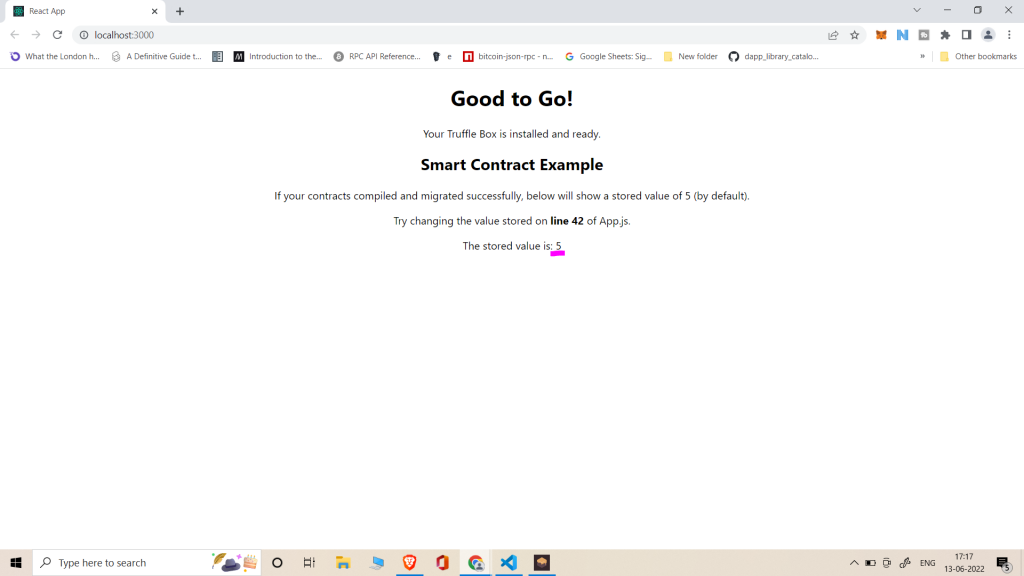
- The
App.jscode is given in theclient/src/App.jsis old React JS code written in the class component. Here, is the new React JS code written in ES6.
import React, { useState, useEffect } from "react";
import getWeb3 from "./getWeb3";
import SimpleStorage from "./contracts/SimpleStorage.json";
import "./App.css";
const App = () => {
const [state, setState] = useState({
web3: null,
contract: null,
});
const [storageValue, setStorageValue] = useState(null);
useEffect(() => {
const init = async () => {
try {
const web3 = await getWeb3();
const networkId = await web3.eth.net.getId();
const deployedNetwork = SimpleStorage.networks[networkId];
console.log(deployedNetwork.address);
const instance = new web3.eth.Contract(
SimpleStorage.abi,
deployedNetwork && deployedNetwork.address
);
setState({ web3, contract: instance });
} catch (error) {
alert(
"Failed to load web3, accounts, or contract Check console for details."
);
console.error(error);
}
};
init();
}, []);
useEffect(() => {
async function getValue() {
const { contract } = state;
const value = await contract.methods.get().call();
setStorageValue(value);
}
state.contract && getValue();
}, [state,state.contract]);
return (
<div className="App">
<div>The stored value is: {storageValue}</div>
</div>
);
};
export default App;
Code language: JavaScript (javascript)How Do I Start Learning Truffle and Web3?
The codedamn web3 learning path is an excellent place to start learning blockchain and web3 related concepts in depth. We cover truffle, ganache, and even newer tools like hardhat in depth in the courses found there.
Conclusion
I hope by now you have become a master of the Truffle tool. We learned so many things such as how to compile, migrate, and test a smart contract. Not only this but also how to deploy a decentralized application(Dapp) over the ganache blockchain.
Sharing is caring
Did you like what Kshitij wrote? Thank them for their work by sharing it on social media.
No comments so far
Curious about this topic? Continue your journey with these coding courses:
2.6k students learning
Kshitij
Blockchain Developer Guide
145 students learning
Kshitij
Ethereum and Solidity Test